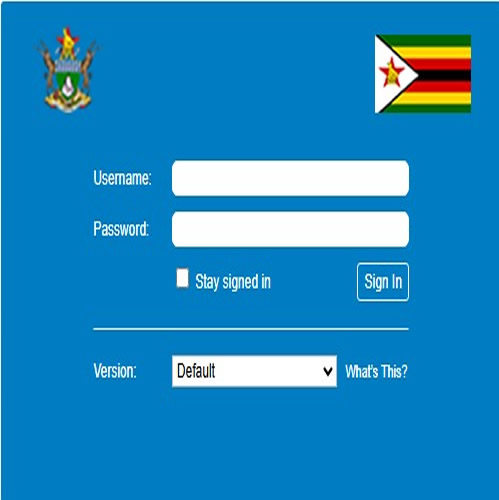The left-hand navigation menu is the main way to navigate through the WordPress Admin. This menu appears to the left on every Admin page and
each section is expandable. Below is a brief description of each of these sections:1. Dashboard – click on this menu item anytime you want to return to this main screen.2. Posts – this is where your blog articles are. Your web site may or may not have a blog.3. Media – the media library stores all photos, videos, audio and documents that you‟ve uploaded to your web site.
4. Links – this section is used to add links to other web sites, which can be displayed in a sidebar widget.
5. Pages – this is where you create and edit your web site pages.
6. Comments – if you have a blog & comments are turned on, this is where you would go to moderate your comments.
7. Appearance – this is where you manage your sidebar widgets, your menus, and possibly your theme settings (depending upon the theme
Lorem ipsum dolor sit amet, consectetur adipiscing elit. Ut elit tellus, luctus nec ullamcorper mattis, pulvinar dapibus leo.